We were recently given the chance to review Reading Kingdom Online from Reading Kingdom.
Reading Kingdom teaches children ages 4-10 years old to read and write to a 3rd grade level. Before starting the program each child takes an evaluations to determine which level they should start in the program. Reading Kingdom customizes itself to each student meaning the program is sure to work for every child in the age range. Reading Kingdom is the only program to teach all 6 skills required for Reading and Writing success.
Children as young as 4 can start the program even not knowing how to use a keyboard or a mouse or even if they don't recognize letters yet.
Reading Kingdom can be used with advanced readers as well to help them move to a 3rd grade reading and writing level quicker.
If your child is a struggling reader, this program will help them catch up and learn the skills they need to know to a 3rd grade level.
Reading Kingdom is also the perfect curriculum to use for a student who struggles with ADHD, Dyslexia and other learning disabilities.
Reading Kingdom offers many resources online as well. They offer:
- Reading apps
- Learning tips
- Videos
- Great books for kids
- Worksheets for kids
- Educational Activities for kids
- and many more helpful resources
Reading Kingdom can be used as a full Reading curriculum for homeschoolers!
When we first got the product I had Monster take the placement test to see where he needed to be. I was a little worried since Monster already reads chapter books that this would not be for him, but he tested and it showed that he did need some work. So he started on Level 4 out of 5.
Monster has found this to be very fun. He even asks to play this "game". When we first started Monster wanted to do several lessons in one day, but as it states it is best to spread the lessons out over the week, I would not let him. He does one lesson 4 times a week.
Every day that Monster is required to do a lesson I can tell him and he can go online himself and find what he needs to do. Using the program all on his own, he can find the dashboard and click on his name to get started. I like that the program picks right up and does not require several different areas to click on to get to the next lesson.
Every lesson has bright and colorful pictures or backgrounds. I love that they use the bright colors because I feel like this will keep a child interested. Plus the cute little animations here and there add to the fun of the program.
One thing I really enjoy about Reading Kingdom as a parent are the reports and progress reports we are able to get and look over. You can log into your account and view a report to see how your child is progressing. Plus, they will send out a progress report and let you know if your child needs any attentions in any area. Since Monster is at that age where he enjoys working on most things independently, this works great as I can still go online and check how he is doing without having to watch over him.
The only issue we seem to have with the program is the button to go to the next page does not always pop up fast enough. This is usually when he is require to read a passage of sorts. He will read through it and have to sit there and wait for the button to pop up. I think it would be more helpful if the next page button was just already on the pages so he did not have to wait.
Monster and I have both really enjoyed him using this program and he will continue to use this program until he completes it.
You can try Reading Kingdom Online for free for 30 days!
If you would like to find Reading Kingdom and see if the program is a good fit for your family, please click on the social media tabs below:
If you would like to see what others thought of this program please click the banner below:



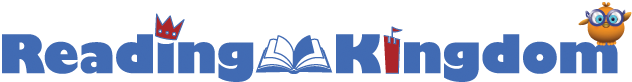


No comments:
Post a Comment